How To Get Moisture Out Of Phone Charging Port
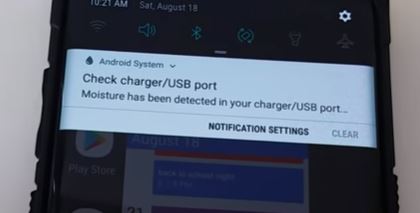
Moisture detected in charging port problem fixed
Moisture has been detected in the USB charging port. This message is displayed by Samsung phone when trying to charge the phone, or maybe a message appears in a working phone.
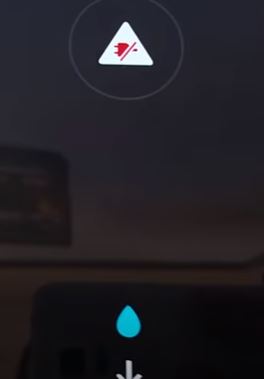
Unpleasant message, and you are sure that the phone was not wet, but why phone gives such a message? It's very simple, the phone has a built-in circuit that measures leakage currents between USB port contacts. And in 95 out of 100 cases this problem is easily solved within 5 minutes. Of course, if your phone is really not wet, if it gets wet, it needs to be properly dried.
Checking the USB port, found moisture, fix it easily
So, in order to understand what the problem is, you just need to determine when the message appears, there are options:
- Message appeared in running phone, USB charging is not connected, in this case the problem with port in phone.
- Message appears when charging is connected, problem with charger socket or port in phone (but less likely).
Moisture message appears in the USB connector when the charger is connected.
In this case, the cable from the charger must be replaced, it may well be that the problem will disappear after the replacement. You can try to connect a similar cable from another device. Or even connect your phone to charge from the laptop's USB port. If the message is missing when replacing the cable, the problem is solved. But maybe the problem will remain, it's already clear that the port in the phone is to blame, and this problem occurs at the moment of charging cable connection, well, in this case it's unlucky and let's move to the next solution.
The appearance of a moisture message in the phone when charging is disabled
If such a message appears, it means that the control circuitry has responded to the leakage of currents on the USB port. And if the phone didn't get wet, it means the port is dirty. There's dust in the air when you talk on the phone, you're exhaling moist air, and human saliva also contains binders. This mixture of dust and moisture from your body and settled on port details and the phone reports a problem.
We repair the damp port on our own.
If you are sure that your phone is not wet, we do the following. We take the hair dryer, turn it on and direct it to the port, 5-7 seconds is enough. We check if nothing has changed, move on to another stage. We try to pull the possible garbage out of the port, we take an ordinary enema and try to pull the air out of the phone's port several times, 5-10 times.

We check if the phone is working, the message is gone, we solved the phone problem, if the message is left, we need to apply more radical methods.
If after the above simple operations the phone is not charging, maybe there is some contamination between contacts. In this case alcohol, ethyl or isopropyl will help us. The main thing is that it should be at least 90 degrees. Do not use alcohol with a high content of water, as well as solvents, as they can have a devastating effect on the USB connector.
You have to make a thin stick with a cotton wool. Since the connector is very small, we take a toothpick. With a sharp knife, we cut small notches.

and we wind up a thin layer of cotton wool. The notches on the toothpick need to keep the cotton wool from slipping and staying in the USB port.
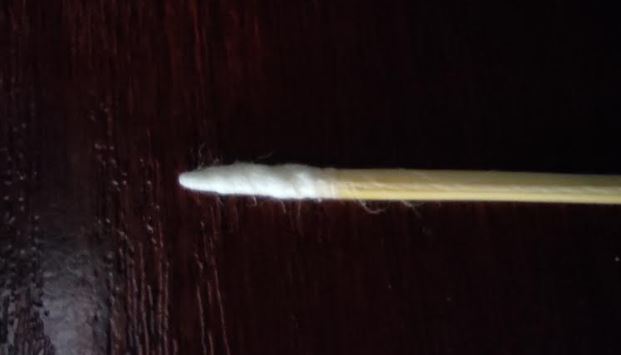
Lower the prepared tool into alcohol and clean the port carefully. Cleaning should be done when the phone is switched off. If you can see that the cotton wool has become dirty, replace it.

After cleaning, dry the port, just wait 5 minutes or use a hair dryer.
Turn the phone on, charging appears, congratulations on repairing the phone yourself. If nothing worked, the phone needs to be repaired at a service center, the moisture control circuit may be faulty. However, in most cases this solves the problem of moisture in the phone's USB connector.
How To Get Moisture Out Of Phone Charging Port
Source: https://en.tab-tv.com/?p=21392
Posted by: reeselationd.blogspot.com

0 Response to "How To Get Moisture Out Of Phone Charging Port"
Post a Comment